TraduSCI is a software suite aimed at the translation of videogames that are based on the SCI engine, by Sierra On-Line. The SCI engine is what’s beneath important and historical adventure games such as Gabriel Knight and the King’s Quest or the Quest for Glory series.
While many tools existed to translate the oldest SCI games, there were none out there to translate the most recent ones. That’s the fundamental reason that inspired me to create this software.
TraduSCI is entirely written in C++, and using Win32 APIs for its GUI and other operating system related needs. It is compiled using DevC++ 4, but I recently added a DLL library that is compiled using Microsoft Visual Studio 2008.
By using TraduSCI, you can translate any game running on the SCI engine version 1.1 and 2 (also known as SCI32). TraduSCI will let you modify phrases, graphics, sprites, scripts, and, since it’s now released as open-source, one might as well evolve this software into a general purpose, game making studio!
The very first version of TraduSCI only allowed changing the phrases, without any particular categorization. But the complexity of the Message file format used by Sierra, that I later decrypted, allows for a much better translation quality. With TraduSCI latest version, indeed, you can categorize phrases relying on the events or objects that triggers them to show while playing the game. You can also display a connected chart of the relations between phrases using the well known WinGraph (included into this package).
Another recent addition to the TraduSCI suite, is FotoSCIhop. Like its name might suggest (he he) this is a program that I made for the purpose of modifying images from games. Together with SCIaMano (the text translation tool), they’ve been extensively used in various game translation projects, like the famous Gabriel Knight 1: Italian version.
Last but not least, TraduSCI includes a set of tools to accomplish other tasks (such as scripting, font creation, …) and you can learn more about them in the program user guide.
Enough reading! Get your free copy of TraduSCI now!

______________________________________
Downloads for version 2.4 of TraduSCI (Released in October 2021):
[Installer (English, Italian, Spanish) | Sourcecode]
Update to version 2.3 of TraduSCI (only EXEs):
[Multilingual Update | Sourcecode (no Installer)]
Downloads for version 2.2 of TraduSCI:
[English | Italian | Spanish | Sourcecode]

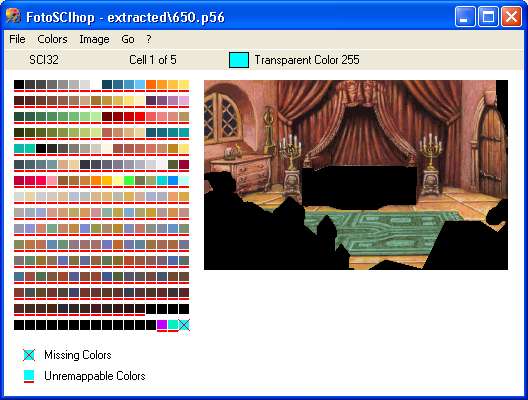

Your creativity about names (SCIamano, FotoSCIhop and SCImunito) should be rewarded! 😀
hey Enrico! I am happy to see the new version released! thanks!
now I’m doing a test run.
Thank you my friend.
As I told you on chat, let me know if you have any ideas for future developments. I will never get bored of this 😀
Thank you, I hope so 😀
How did you find out about this blog? I never told you about it.
Hello. Cannot download a files – 404 not found…
Also, russian symbols not work. Is there a way to change font in TraduSCI?
Thank you for your feedback, I just fixed the missing links.
Unfortunately there’s no way to change font in TraduSCI.
Is there any Russian translated Sierra game out there, already?
I was reading about ScummVM support for a game on its documentation page when I remembered the old days, when you were enlisted as a developer with CVS access.
You never told me what happened back then, so I dug up very old commit archives and discovered what really happened back in 2002 and the mess you did with includes. 😀
While in the process I found myself on this very site, glad to see that you have collected all the stuff from the “68k assembly hacking” period. 😉
Oh yes, thank you, this time I also released source code. (I hope that someone other than me will find an use for this stuff)
He he, I told you what happened with CVS, you just forgot. I lost my Internet access for a few days, and those “temporary” files remained locked on CVS. They thought I was a lamer, but then we had a chat and they offered my CVS account back.
Oh, that reminds me of surfing on 56K modem. It was very slow and expensive too!
Hi there, it is a great work, thank you 🙂 . I am having a question though: currently I’m working on Polish subtitles for GK 2, a friend of mine made polish fonts. And everything is working fine with Tradusci 1.2 (it is working in game, you can see ot on my YT channel), but when I want to load partly translated .msg files to Tradusci 2.2, there are strange signs displayed instead of Polish fonts. What may cause this?
I might have another question regarding Tradusci, and the subtitles patches, but not know.
Greet
Pablo
Enrico
I see that it has been awhile since some posts have been, so I have my fingers crossed that you still check this site. I had a question about using your SCIaMano with an old Sierra game called “The Realm”. It has since switched hands a number of times, from CodeMaster, to now, Norseman Games. The file structure hasn’t changed since owned by Sierra. I have yet to find an editor that will work with “Large Model SCI”. I’ve located a viewer called SCI Viewer which lets me see stuff, but it will not allow any interaction with the files. I was wondering if you had any insite or solution to my dilemma.
Hello John,
what you just wrote me is very interesting. I’ve never heard before of that “The Realm” game. I just downloaded it and can confirm you that you can use SCIaMano with it. It seems to be fully compatible. I just read the Messages of the game by opening the volume named “RESMAP.000”.
I was also able to load images using FotoSCIhop from various volumes (1, 5 ,7).
I haven’t tried editing stuff, but I don’t see why it shouldn’t work. Let me know if you succeed.
Cheers.
Very pleased to see such a quick response! Thank you! I do see that it does open some of the files. I didn’t see some of the file extensions as a default option when selecting files, let alone try an in general attempt to open some. Anyways, now to explore your program, and what it has to offer for these files. Really excited to see if it gives me any ability to alter the files.
If you happen to get curious and stumble across some things, I’d be happy to hear about them as well.
Thanks!
John
Enrico,
I am curious on one thing. Since your program does open the images. Is there a way of editing those images?
Yes, you can actually put your own images in the game, with a few limitations (please refer to the manual for full detail).
These tools that I made were aimed at game translation, so one must be able to change text messages, but also writings on images.
Dear Enrico,
I used Sciamano to translate the texts for Quest for Glory 1 into Dutch. I think it strange to keep the translations to myself. Can you think of a way I could make them available to others?
Tineke Franssen (from a friend’s account)
Enrico, I can see you are still active here, and I have another question. After releasing Polish patch to “Gabriel Knight 2” (messages, heap files and writings on the images were translated and changed), I started to work on “Gabriel Knight: Sins of the Fathers”. I can easily edit message files, I can edit views and pictures, but although “msg” files show correctly in game, the images do not want to show. I looked into your translation of Gabriel Knight into Italian – and that’s the question – which program did you use to create “resource.alt” and “alt.map” files?
Cheers
mendosa
It seems I have no luck in catching your attention, Enrico. Good news is, that actually I had some luck asking questions on Sierra Help Pages forum. Collector advised me to change resolution from ‘vesa’ to ‘vga’. It made the trick for the low resolution images. Well, that’s where the real work begins 🙂
Cheers
mendosa
Sorry for this late answer, Mendosa.
By setting the “vga” setting, as Collector advised, you are using the low-res images (floppy version-like).
To use the high-res images instead (vesa), I wrote a tool to pack the high-res .v56 images back into the “resource.alt” archive and “alt.map”. Unfortunatedly, I lost this tool during a recent hard drive failure. Should I ever be able to find this tool from backups, I’ll let you know.
Cheers.
Hey Enrico, you list many of your tools as open source, but I have not seen where you have the source linked. Do you still intend it to be open source? Where may I find the source?
Hey Collector, it’s a pleasure to see you here on my page!
I never actually linked to the source, because I always wanted to clean up them before making them public. Anyway –considering I’ll never find the time to do that– I will soon publishing them “as is”. 🙂
Thank you!
I had tried to contact you through a person, micartu, that said that he had worked with you on a translation. I had informed him that I was currently working on a project that is too soon to publicly announce, but the source for your SCI tools could be of a big help.
Also, do you still have the source for your UniSCI? I have used it in several of my installers (giving you credit, of course), but it fails for Lighthouse and RAMA. I am not sure if I can do something with it, but would like to have a go at it.
Dear collector,
have a look at the front page. 😉
Hi, Collector, I’m about to release the sources for TraduSCI. Most of it is clean and in English already, but there are still Italian comments here and there. Guess I’ll never find the time to translate them all, so… I’m freeing it “as is”.
Right now I’m looking for a place to host this, as I lost access to the GK website and, although temporary “rapid” storing sites might be a quick solution, I’d like to avoid them.
I’ll look for UniSCI sources, fingers crossed.
I really detest those download services, too. I would be happy to host it on SHP. I could setup an FTP folder for you. I could also link to it on the SCI Wiki:
http://sciwiki.sierrahelp.com/index.php?title=Main_Page
Any and all of your SCI tools and source are welcome on the Wiki. I can be contacted on SHP’s forum.
Why Collector, thank you for your kind offer! I will consider it. But for now I published source code on Google Drive. Hopefully you will be able to get it. Feel free to ask any question about my code.
Thanks for your answer Enrico. Good to see you’ve published sources for your tools, though I do not feel skilled enough to make use of them, but certainly someone will do. I just wonder: is it possible, that somewhere inside the heap or scr files does exist a ‘trigger’, some kind of command which would force the game to use hi res pictures in unpacked v56 format?
Well, well, well – I had some luck so I am able to see edited images in hi-res. If anybody needs to know how to get this, I will describe my method.
Normally placing any resource files in the “PATCH” path will override what is packed in the resource archive, but I have never thought of how it handles this when there are two sets of resources. I would have thought that simply selecting the VESA driver would make the engine use the high res view and pic resources. Please do describe your process.
I just tried to build this before I start to do anything with it. It seems to be missing “Immagina.cpp”. I am not sure if this is something obvious that I am missing or what.
What IDE were you using for this? It looks like VS 2008.
At first I used Visual Studio 2005, but after debugging I reverted to DevC++ 4 and sticked to it. However, you should still be able to compile using VS. The “Immagina.cpp” file was renamed “Fotoscihop.cpp”, as I renamed the tool just before releasing the TraduSCI bundle.
I suspected “Fotoscihop.cpp” was the file in question. I am using VS 2010. I have had some trouble migrating projects from IDEs earlier than 2005. I’ll have to play with it some more.
Hello there Collector. I simply hexedited “SIERRA.EXE” file replacing “RESOURCES.ALT” and the period after them with blank spaces (but I did not remove “ALT.MAP”). Now the game does not look for “RESORCES.ALT” after selecting VESA video driver, but it jumps to the “PATCH” directory and reads unpacked files.
My bad – it was not RESOURCES, but RESOURCE.
Jan ‘Mnemonic’ Nedoma (from Wintermute Engine development team) did prepare a working version of SCIaMano with support for Czech/Polish fonts:
http://dead-code.org/misc/SCIaMano_take2.zip
and there are sources:
http://dead-code.org/misc/SCIaMano_modified_sources.zip
Unfortunately, today I found a bug in ‘new’ SCIaMano.
Something got broken with the ‘uncloning’. Everything works fine until you modify the connected map file – which is needed, as in case you do not change map file, uncloned strings ‘run like hell’ ingame and they have no dubbing. Trying to modify map files makes ‘new’ SCIaMano hang – program seems to be running, but does not react. However, you can omit this, doing map modifications using ‘original’ SCIaMano, and the uncloning stuff under this new one. You only have to remember not to save MSG files under ‘old’ program, as ‘new’ one won’t read them – it just hangs with no reaction.
Hello TheRealMendosa,
a diff between my code and your modified version showed that the only relevant modification made by Mnemonic is a character set configuration. I don’t think that this kind of modification should ever affect the functionality of the uncloning process.
But I see that Mnemonic used a newer DevC compiler version than I did, so I see one of the following scenarios here:
A – There is some bug in the code which apparently shows up only using the newer DevC compiler
B – There is a bug IN the newer DevC compiler (similar bugs occured to me also with the older version of the compiler, so I cannot exclude this latter possibility).
I’d be glad to help you, but I would need the .msg and .map file that you are trying to modify. Also you should tell me which string you’re trying to unclone. That way I could reproduce the bug that you experienced.
Hello Enrico, and thanks for your answer. I think you have made enough of good work for the community of moders/translators of Sierra Games, and I would not feel good wasting your time on my ‘little problems’. From what Mnemonic told me – that might be the problem of newer compiler – as the old one is not working on Windows 8. I can easily omit this problem using two versions of SCIaMano. Frankly, sometimes I think I am ‘obsessed’ with making an almost ideal translation. Translating ‘The Beast Within’ I did not know about ‘uncloning’, and I succesfully made quite good translation. But the struckture of questions Gabriel and Grace ask, was a bit different there. In Sins of the Fathers hero asks mostly the same questions to everyone, so in evey MSG file there are several strings to unlock.
Hi,
thank you for your liking to my work for the community! I suppose it would not be too much effort at all for me to compile SCIaMano with your friend’s modifications using XP (since you are experiencing problems with Windows 8). Maybe we will get rid of that bug.
I will link to the new build in the next reply.
About Sins of the Fathers. I know very well your problem. It also occurred to me when we translated the game. As a matter of fact, that’s why I had the idea to allow SCIaMano to unclone strings. But this feature was added way after the translation ended. For the translation, I had to find a different solution (playing with Italian grammar…). A second version of the translation should have been made but… we never got that far.
Try to imagine what I was planning… my unfinished goals for SCIaMano included audio modifications. At current, when you unclone a string in a talkie game, both strings will link (through the map) to the
same
audio sample. But then it’d make sense to create a
new
sample, in case you are also voice dubbing the game to a different language.
here it is:
let me know if it works
https://docs.google.com/file/d/0B6rGgjYRHNqUcDhvaHZ3bFFoQmM/edit?usp=sharing
Well, uncloning seems to work… but there is a Polish font problem. As I started transation using TraduSCI 1.1.2, code page is 852.
Ciao, sto cercando di far girare la versione Italiana di gk1 sullo scummvm. Con le ultime night build si riesce a far partire il gioco. Tuttavia esso parte in inglese. Mentre se invece lo faccio partire con l’eseguibile windows (sierra.exe), parte in italiano. Mi sono accorto che il testo in italiano (ma anche in inglese) sta nel file ALT.RES.. Ho immaginato la patch va a modificare l’exe dicendogli di leggere i dialoghi dal file ALT.RES, mentre invece lo scummvm non fa questo. Tra l’altro vedo che nella iso del gioco il file ALT.res non c’è nemmeno.. secondo te come si può fare in modo che lo scummvm rilevi la lingua italiana?
saluti e grazie
Claudio
Dovresti controllare nel codice di ScummVM se è stato previsto l’utilizzo di un archivio di “Patch”. Nel motore di gioco originale è previsto che si possa fornire un archivio di patch dal nome appunto di “ALT.RES”, in coppia il file di mappa “ALT.MAP”. Ma il nome di questi due file cambia spesso da un gioco Sierra all’altro. E’ possibile quindi che ScummVM supporti dei nomi differenti (ad esempio, ricordo “ALTRES.000” abbinato a “ALTRES.MAP”).
Tienimi aggiornato sugli sviluppi se puoi.
Grazie,
Enrico.
Ciao grazie per la risposta. Ho verificato che all’interno del sorgente scummvm-1.7.0/engines/sci/resource.cpp esistono diverse parti di codice che contemplano l’utilizzo di patches all’interno delle varie versioni di SCI.
Ho effettuato qualche prova rinominando alt.map e alt.res in altres.000 e altres.map, ma anche altre associazioni tipo:
resource.msg, message.map
resmap.pat, ressci.pat
i vari tentativi falliscono tutti per lo stesso motivo; il messaggio che mi viene restituito è:
WARNING: Dummy function kDummy[4f] invoked. Params: 1 (0000:0001)!
Kernel function was called, which was considered to be unused – see log for details!
Mi pare di aver capito che le funzioni che debbano gestire la possibilità di patching non sono ancora state definite e siano solo fittizie per ora.. non sono un programmatore, per cui la mia abilità di leggere il codice è molto limitata.
Secondo te si tratta di questo?
Ad ogni modo ti ringrazio per avermi messo sulla strada, se in futuro ho qualche news ti aggiornerò con molto piacere.
Saluti,
Claudio
Hello there Enrico. While working on the images for “Sins of the Fathers” I got to the point where I had to edit 375.v56 file. This file contains chapter starting writings – like “DAY 1”, “DAY 2” and so on. The signs which are responsible for “animated hand written” “DAY” are inserted into ten “cells” within one “loop”. I reached my goal editing Italian 375.v56 file.
And I do have a question – how did you manage to change the “cell position”? As I see, you were able to change the cell position for all of the images – forcing them to display like cells number 8,9 and 10. How did you do that?
Although I had finished “The Beast within” translation over a year ago – I still think of getting back to the Klingmann Puzzle. That wuld be a great challenge to see that “wolf” conversation fully Polish(ed) 😉 .
Hi TheRealMendosa, sorry for the late reply.
I changed the cell position using a hex editor. The FotoSCIhop tool does not allow to change these values, yet.
Keep up with your translations!
PS I wonder if a GK2 remake from J. Jensen will ever happen 😉
If hexeditor is the only way, I will leave it. I find it very difficult to determine which values are responsible for the cell position.
About remake of GK2 – I do not think it will ever be made. Jane Jensen will rather release GK4. Talking about the GK series we have to admit that although GK1 and GK3 have become “oldies”, mostly because of the graphics usued in them – that did not happen to GK2. 1995 FMV quality is poor for nowadays standards, but it is still “watchable”, especially when we apply nointerlace patch 🙂
Let me have a look at it. Maybe I can add this feature to the software, provided I’ll find the time to. 🙂
Your’re right about GK2 remake. Indeed, I was thinking more of a “remastering” of the original videos in better quality. But who knows where the original Sierra material ended up after they quit.
Hey TheRealMendosa,
I just released a new TraduSCI version (update 2.3). I added a new feature to change cell position. Let me know if you will find it useful. 😉
Great news! I can confirm that changing the cell position works fine. New FotoSCIhop (you really should get rewarded for those program names 😉 ) automatically slides next cells when you enter the disired position for the first one. But considering “Klingmann Puzzle” – it is one half of my goal. The biggest problem of this puzzle is finding a way to edit the “right combination” of the cells required for the right solution. Well, even finding the way to edit this – leads to some translation troubles, as to have it “right” translated – we should make a new dubbing for the whole conversation (but dubbing can be easily done for both Beast Within and Phantasmagoria).
About new SCIaMano – well, there is still no support for Polish font. Maybe I am doing something wrong?
BTW – is there an Italian version of “The Beast Within”? I have read that there is an ‘extended’ DVD game version (something about better movie quality, deinterlation, etc.), available only in Italy. But is the game in Italian?
Hello, I can confirm that an Italian version on the beast within exists.. the game and dialogs are in italian.. I love that game 🙂
hello my friend, it is on going an official remake of GK1 for 20th anniverdary.. look here: http://www.gabrielknight20th.com/
Oh yeah, I saw it was financed through Kickstarter a while back. 😉
Hello,
I would like to add support CP866 to your program for translating into Russian, but unfortunately I cannot download files from the archive because trying to download I get the message: The file is infected by a virus. Only the owner can download infected files.
Would you correct please this misunderstanding?
Thank you.
I’m investigating the problem. Seems like something GoogleDrive related.
In the meantime, I added a new version of TraduSCI (2.3) which might solve your problem with Russian characters. Let me know if you succeed. Thank you.
Hello! I’d love to get in touch with you about your Italian translation for Gabriel Knight. I work with the company making the remake with Jane Jensen. If possible, could you email me at katie (at) postudios (dot) com?
Hello Katie. I sent you an email. I hope you received it. Cheers, Enrico
Hey Enrico, it is still giving the virus warning. I am getting back to this and I am still having trouble getting 2.2 to compile in VS2010. Would it be possible to get the source for 2.3?
Ok, I will upload it to a more reliable place soon.
Check out the new download link for version 2.3 Source Code. Please keep me updated on your progress. By the way – once you will be able to translate into Russian – would you like to make your changes to TraduSCI published here?
Russian? I’m in the US. I was just trying to get it to compile in VS.
Sorry, my mistake.
Again, I was able to get all but one to compile in VS Express 2010 with a little bit of tweaking, but I am having trouble with SCIaMano. I was having trouble getting it to compile in Dev-Cpp, too. Also, every reference I have come across about Dev-Cpp is that it is horribly outdated with strong recommendations to no longer use it.
C++ is a bit out of my element. I am much more comfortable with C# and VS, so I was trying to see if I could work with it in VS Express 2010. I was able to set up the project in VS, but it does not seem to like some of the Dev-Cpp syntax. It is choking on line 25 of list.h with the error of “error C2612: trailing ‘[‘ illegal in base/member initializer list”
I never used latest DevCpp versions for TraduSCI. I don’t like them. I used DevCpp 4.01 (which is still available here http://www.bloodshed.net/dev/devcpp.html) which is pretty reliable. But you should be able to compile using Visual Studio with little effort.
BTW, what’s your purpose in recompiling SciaMano?
Mostly so I can pick it apart to see what I can learn from it. It could relate to a project for SCI that I have been working on. FotoSCIhop is the one that I am most interested in, but I just wanted to get the whole project moved over to VS since that is what I most familiar with.
Also, there has been some interest expressed to me in SCI1 view and Picture resources and FotoSCIhop does not seem to like the ones from the SCI1 games that I and others have tried.
FotoSCIhop can be moved to Visual Studio flawlessy, since it was entirely made in VS, but then I compiled it with DevCpp because I had no redistribution license for VS.
Is there any page where I can learn something about you SCI related project?
Nothing public at this point. If you are willing to register on my forum I can give you access. http://www.sierrahelp.com/forums/
Thank you. I’ve already heard about your forum. I just registered as “hendroz”.
http://www.sierrahelp.com/forums/memberlist.php?mode=viewprofile&u=2089
I moved you out of the newly registered user group and added you to the one that has access to the nonpublic forum. Check your PM I left for you on SHP.
The source code link is dead. Any chance you still have it available?
Hello,
Sometimes some recovered Files ”*.p56 or *.v56”,
are not opening with FotoSCIhop v1.2.
“The file header is of an unsupported format or damaged”
For exemple : Space Quest I VGA, Space Quest IV floppy, Police Quest I VGA.
I wonder why ? And how to fix this problem ?
Thank you so much for your beautiful craftsmanship.
My best…
That is because they have earlier interpreters. FotoSCIhop was written for translating GK2, an SCI2.1 game and the ones you refer to are SCI1 to SCI1.1. For these earlier games I suggest that you try using SCI Companion, http://scicompanion.com/
Thank you very much for your answer abranscom.
I figured out what the problem was.
It is important to understand the how and the why 😉
Hi everybody,
I have a problem with Phantasmagoria 1.
I’m looking for a way to edit a * .rbt file.
Does anyone know a tool?
Many thank !
Hello, I have been trying to figure out a way to compile the source code, but it seems to be missing files. Both Immagina.cpp and Immagina.h cannot be located.
Anyone know how to help with this?
Are you trying to build using Visual Studio? Seems like I forgot to update the Visual Studio project after I changed the name of those files. They are now named FotoSCIhop.cpp and FotoSCIhop.h
Yes I am trying to compile with Visual Studio. That sounds like that might be the case. I will see if I can adjust the .sln to match.
Thanks for the fast reply. I will keep in touch if it works.
So far the name change worked to fix that issue. Now I am having trouble with a external symbol error with libcmt. Im assuming I have an incompatible library.
Do you have any suggestions for compiling?
There are some recent efforts lately to add SCI32 support to SCI Companion. it might be nice to merge the two projects, especially since Companion has a really good script decompiler (not just a disassembler) and has already led to several SCI games being decompiled into recompilable code. http://sciprogramming.com/community/index.php?topic=2026.0
Thank you for letting me know — games decompilation is a really interesting topic. As you know, TraduSCI is made for games translation and its features are usually limited to that purpose. It’s also heavily based on reverse engineering, so I think that it’d better to use the original leaked SCI codebase as a reference rather than trying to merge SCI Companion with TraduSCI. Anyway, my source code is freely available in case of needs, and I’d be glad to answer any question about it. I’ll also try to follow the sci programming forum to hopefully give some help if something that I know of will come up.
That would be great if you could pop into sciprogramming from time to time. On another topic, I tried to use Unisci on RAMA and it fails. It has worked on all of the other multi disc SCI games I have used it on. I don’t know if you have the game or might be able to find why it fails.
Yes, I knew that UniSCI doens’t work on that game. I never felt the need to fix that.
I mean… UniSCI took a lot of work and testing time to make sure that the game is still working, till the very end. RAMA uses a different format for certain things, and it’s missing the RESOURCE.AUD entirely. There’s some serious work to add that support, it’s not an easy fix unfortunately.
However, who still uses DVD nowadays, anyway? You can run most games on virtual CD drives. But, who knows, I might look into that in the future.
I know that this is old, and I understand the reluctance to invest the time into fixing it for the game, but the reason for using UniSCI on RAMA is not for creating a DVD, but for disc-less play from the hard drive.
Dear Collector, I understand your goal, but please let me explain my previous answer. I think that UniSCI is not the way to go to install RAMA on a hard drive. UniSCI is too tied to the older SCI formats and it couldn’t support RAMA without some deep changes. Besides, the initial purpose of UniSCI was to create a DVD edition of Gabriel Knight 2. As it was useful back then to have the game on DVD. But today, most people would just need to run the game from their computer using DosBox. Then, I’d rather avoid any risky modification to RAMA data files. I think that it could be possible to create a virtual drive for each RAMA CD in your favourite emulator and then allow the game to find all of them. I think that this solution would be easier and it could just needs some minor tweaks to the game configuration file.
Pingback: Sierra’s Macintosh Timebomb
Hello Enrico, you seem to be very dedicated and passionate about SCI games throughout all the years, I admire that. I am surprised nobody ever asked or mentioned Leisure Suit Larry games. I am trying to assist with technicalities for the team translating Larry 5 game and I’m trying TraduSCI for that matter. It doesn’t seem to open volume file for that game, neither it opens the associated v56 and p56 files I’ve extracted. You seem to be very knowledgeable about SCI. Could you give me some pointers for this particular game, please?
Hi Mirek, thank you for your message. However, Larry 5 is a SCI1 game and as such it’s not supported by TraduSCI. You might want to try SCI Companion for that. http://scicompanion.com/
Thank you for the tip. I did use SCIC prior to finding your project. The matter is there’s a lot of text in src files that need to be translated and although I can get to strings from src files I have no clue how to fully decompile the actual scripts to .sc so that I can modify them and recompile. I couldn’t find an answer how to deal with this obstacle. I thought you could.
I’ve never digged through SCI Companion, but it seems to be able to decompile SCI games. http://scicompanion.com/Documentation/decompiler.html
Dumb me, I’ve completely overlooked that option. I was hyped to decompile scripts only to find out recompiling them back with no changes at all actually breaks things. At least the help tooltips of icons descriptions are completely missing. 😦 Can’t seem to find a proper way to translate that game fully.
Hello!
This is great work! Thank you very much, Enrico!
Very useful little programs, they allow us to delve into our past and bring it back to the present.
By the way, have you or your colleagues done any similar analysis of Dynamix game resources? I want to translate Mechwarrior, Abrams Battletank and Red Baron. And I was faced with a lack of understanding of how to extract texts and many pictures.
Hello Konstantin,
I know that something was made to translate Heart of China/Rise of the Dragon, also made by Dynamix. Perhaps it could work for other games.
There’s a thread on OldGamesItalia speaking about that:
https://www.oldgamesitalia.net/forum/index.php?showtopic=24055
The following tool was developed for the job:
https://www.oldgamesitalia.net/forum/index.php?showtopic=24162
And also have a look at the following, general purpose tool:
http://www.watto.org/game_extractor.html
Hope that helps. Cheers
Those and all of the other Dynamix adventure games are DGDS. The games that Konstantin is asking about are 3space games. While there hare a few tools developed for DGDS, 3space does not have many tools that I know of.